Mobile Blogging Platform
Create Mobile Blog! Today many people are earning good money by making their blog and this is also a good way to earn money. Many people also do Mobile Blogging. With this you can also become a good blogger. Today's post we have brought for those who want to make a career in blogging by creating a mobile blog. In this, you will be given information about how to do blogging from mobile.
Blogging is very easy by creating a blog on mobile and there are many Best Mobile Blogging Platform on which you can create a blog. You will also get a lot of Mobile Blogging Sites for creating a blog.
How to create a blog from mobile
There are other platforms on which to create a blog on mobile. But with the Mobile Blogging Platform mentioned above, you will be able to create a blog in a short time. All you have to do is follow the steps given below:
- Go To Browser And Search Blogger :- To do Mobile Blogging, the first thing to do is to go to Browser and search Blogger in the search box.
- Click Blogger.Com Link :- After this, a new page will open in front of you. In this, the first link of Blogger.Com will be clicked on in front of you.
- Tap On Create A Blog / Sign In :- After this, you click on Create A Blog or Sign In.
- Log In :- You have to log in with your Gmail ID and if you are already logged in, then you will be redirected to Blogger's home page.
- Enter Email ID :- Put your email in it. If you have forgotten your email ID, you can click on Forget Email.
- Tap On Next Option :- After this, click on the option of Next.
- Enter Your Password :- Put your password in it and click on the next option.
8. Create Blog :- Now you have to follow the steps given below to create your blog.
- Title - A new page will appear in front of you, in this you have to select the title of the site, that is, you have to enter the name of your blog.
- Address - Enter your blog's address in it.
- Template - You have to select a nice template for your blog.
- Create Blog - Then click on Create Blog.
Your blog has been created. You can see it by clicking on View Blog and write and share your post in it.
How to Publish Blog from Mobile
You can also use the Chrome browser to publish a blog from mobile. But if you publish a blog through the app, then it will be easier for you. Next we will tell you the Best Mobile Blogging App with which you can publish a blog.
You can take help of Bloggeroid App to write the post in the correct format. Through this, text, Italic, Bold and URL can be added without editing the HTML Code.
To publish the post with the help of this app, follow the steps given below.
- Download And Install App - Download and install this app.
- Open App - Now open the app. As soon as you open it, you will not have the option to log into it.
- Create Mobile Blog - In this you have to write a direct post. The title, tags and description of the post will appear on the app's home page.
- Post Title - Enter the title of the post and start writing the post.
- Add Image - You can add an image to a post by going to the menu of the app.
- Add Link - Add Link
- Write Post Tag - Write the tag of your post and publish the post.
- Connect Account - When you are publishing a post for the first time, connect the account and allow it. After which the post will be published.
So with the help of this app you will be able to publish your post. This app is absolutely free.
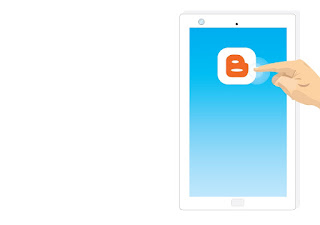





0 Comments