How to create apple id for IPHONE
How to make a free Apple ID
Free apple id! Smartphones, including iPhones, should be smart to use. Smartphone is not required if you use camera only. The feature of smartphones is the various applications made by independent developers around the world. These are briefly called apps. To see how long the loading is, play the game from Temple Run to Angry Birds. Whether using the iPhone as a flashlight, weather information, listening to Ilam FM in Kathmandu or listening to New York radio in Neurode, there are millions of applications that make daily life comfortable, enjoyable, and not let you be alone. When you start running apps, you know, without apps, your smartphone is nothing.
There are mainly two types of operating systems on smartphones, Apple's iOS and Google's Android. IOS is used on iPhone, iPod Touch, iPad and Android is used on mobiles of different brands including Samsung, LG. Downloading Android apps is easier than on iOS. Due to the process being delayed, many people do not know how to download the app, but the relatives or friends have sent gifts from abroad. To be a little bit smart, it is not difficult to use smartphones smartly. Let's learn how to download apps on an iPhone today.
You need WiFi to download apps on the iPhone. Or your iPhone should have Internet access. This basic advantage comes with many. Then all you need is the Apple ID. This is not the case with many. And you can't download the app you need.
How to make apple id, Create free apple id
There are two types of apps for free and paid for and free. Money paid apps cannot be purchased from Nepal, as we do not have an international business credit card. But if we have free apps, we can have fun. You will need to create a free Apple ID for this. The process is as follows:
- Start by pressing App Store on your iPhone. Since you want to create a free Apple ID, you should first try to download the free app. For that, press on the top 5 below. Then click on the option at the top free. Then you can choose any free app that appears. Or by typing the name of Facebook or any other free app by pressing the search without clicking on the top 5. Click on the selected app.
- Now the information page about that app opens. Keep in mind that downloading the app should be written free of charge, so there is no information to be paid. Once pressed in the free space, the blue free space will be replaced with a green install. Press Install.
- You will now be prompted to sign in. You will be given three options: whether to use the Apple ID, the new Apple ID, or cancel.
- If someone has already used a different Apple ID on your iPhone, you will be asked for a password after pressing Install. If the password is requested, you will need to delete that account from your iPhone. Press Settings for this. Then press Store and select Sign Out. Again, go through the above steps 1 through 5.
- After the process of number 1, click on the three new options in the Create New Apple ID.
- You will then be asked to select your country or territory. Select Nepal and press Next.
- You will now be shown the terms on page 6. Click on the Agri button below it. Once I read that you will be redirected to click.
Now a new page will open. You need to enter your email address and password twice. The password must be at least eight characters and may include capital letters, lowercase letters, and numbers. Space cannot be used and the same letter cannot be used three times. Below the password are some security info. Then you select the question and write the answer. If you lose your password to Volupers, it can be done to verify. Underneath it is the location of the personal rescue email address. Use a different address than the one above. Put your birth date under it. Then press Next.
- You will now be shown the billing information. It is said to contain information like Visa, MasterCard, etc. The bottom is the nun. Select it If you do not find the nun written, repeat all the above process well, have you done as above? If so, it certainly should be.
- After selecting the nun, you will need to enter your name as your billing address below. A postcode is also requested, and if it is kept in the other, it will not be accepted.
- You will then be sent a verification email to your email address. Open the email and click on the link provided. You will be asked to put your Apple ID and password in that link. If your email is your Apple ID, then the password is the one you entered when you first opened Apple ID. Sign in Your free email id is now ready.
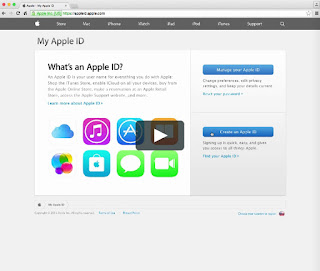





0 Comments